QUESTION 21
Your company has a main office and a branch office. The network contains a single Active Directory domain. All servers and client computers are members of the domain. A print server is located in the branch office. All other servers are located in the main office. All servers run Windows Server 2008 R2. All client computers run Windows 7. Users in the branch office report poor performance when they access an intranet Web site in the main office. You need to recommend changes to the network to improve the performance of intranet access by computers in the branch office. What should you recommend implementing?
A. a VPN
B. BranchCache
C. HTTP redirect
D. WebDav
Answer: B
QUESTION 22
Your company has a main office and a branch office. The branch office is configured as shown in the exhibit: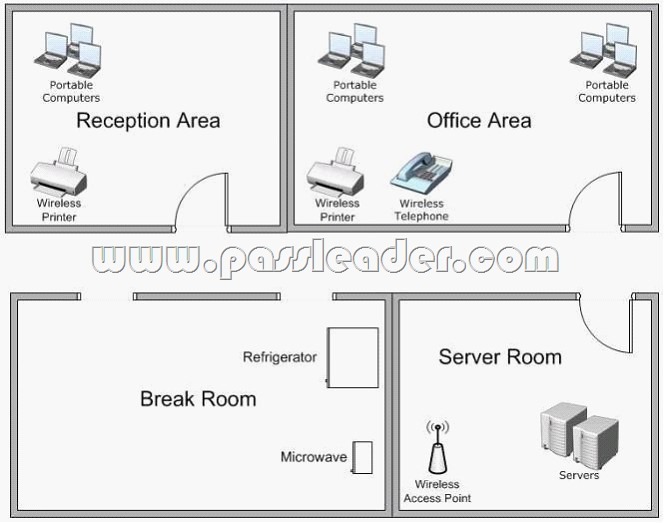
The branch office contains the following wireless devices:
A phone system that uses the 5.8 GHz wireless spectrum
A wireless access point that uses 802.11b
Printers that are compatible with 802.11b and 802.11g
100 portable computers that use 802.11b and 802.11g
Users report that they have an intermittent connection to the wireless access point.
You need to recommend a solution that ensures that users can connect to the wireless access point at all times.
What should you recommend?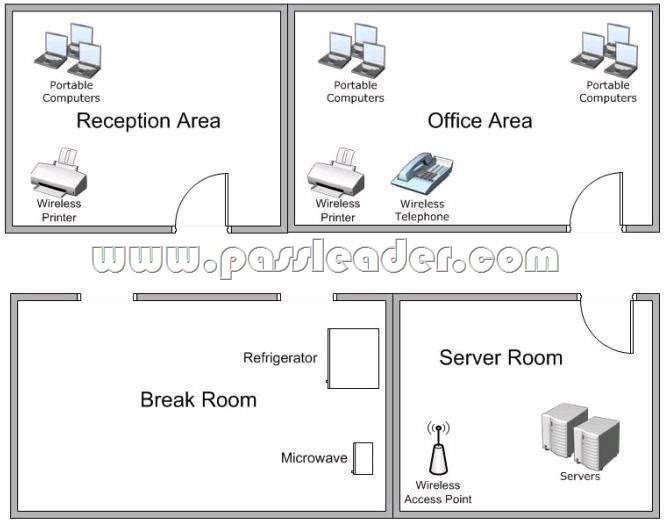
A. Move the wireless printers to the reception area.
B. Move the wireless access point to another location.
C. Replace the phone system with a DECT 6.0 phone system.
D. Replace the wireless access point with an 802.11g wireless access point.
Answer: B
QUESTION 23
All client computers on your company network run Windows 7. After the installation of a third-party defragmentation tool, several employees are unable to start their portable computers in normal or safe modes. The Original Equipment Manufacturer (OEM) recovery partition is not installed on the computers. The Boot Configuration Database (BCD) has also been corrupted. You need to repair the BCD so that the computers can start. What should you do?
A. Create a new system repair disc and run the System Image Recovery tool on the employee computers.
B. Create a new system repair disc and run the Startup Repair recovery tool on the employee computers.
C. Start each computer from the installation DVD. Select the Last Known Good Configuration advanced boot option.
D. Start each computer from the installation DVD. In the System Recovery Options dialog box, select the System Restore recovery tool.
Answer: B
QUESTION 24
All client computers on your company network run Windows 7. You discover that memory usage on the computers is high. You need to find the cause of the issue. What should you do?
A. Run the Windows Memory Diagnostic tool on each computer.
B. Run the Resource Monitor tool and review the content in the Memory tab.
C. Open Action Center and run the Hardware and Devices troubleshooting program.
D. Open Performance Information and Tools and view the Windows Experience Index.
Answer: B
QUESTION 25
All computers on your company network run Windows 7. Several support requests have been made by employees who have recently had hardware upgrades to their computers. Each request states that the employee’s computer restarts automatically at random times. You examine one of the computers and verify the following information:
Only approved applications and processes are run on the computer.
All updates to the operating system and applications have been applied to the computer.
No malicious software is found on the computer.
You need to find out why the computers are restarting automatically. What should you do?
A. Run the Windows Memory Diagnostic tool.
B. Run the fixmbr command from the Recovery Console.
C. Run the fixboot command from the Recovery Console.
D. Run the Check for performance issues Control Panel tool.
Answer: A
QUESTION 26
Your company has a main office and a branch office. A user from the branch office reports that he receives stop errors on his desktop computer. A help desk technician reports that the errors are caused by a defective internal smart card reader. You plan to remove the smart card reader next week. You need to recommend a solution that prevents the stop errors from re-occurring when the computer is restarted. What should you recommend?
A. Modify the Data Execution Protection (DEP) settings.
B. From Device Manager, disable the smart card reader.
C. From Device Manager, uninstall the smart card reader.
D. From the Trusted Platform Management (TPM) console, turn off TPM.
Answer: B
QUESTION 27
Your company has a branch office. The office has two 48-port network switches named Switch1 and Switch2. The company purchases several new computers that have identical hardware. The new computers run Windows 7.The help desk reports that the new computers that connect to Switch1 are unable to connect to network resources and do not receive IP configurations from the DHCP server. Existing computers that connect to Switch1 can access network resources. The new computers that connect to Switch2 can also access network resources. You need to ensure that all computers can connect to network resources. What should you do?
A. Re-install the network card driver.
B. Disable IPv6 on the network interface.
C. Disable and then enable the network interface.
D. Disable the AutoNegotiation setting on the network interface.
Answer: D
QUESTION 28
The users on your network have portable computers that run Windows 7 Ultimate. Some users report that the batteries on their computers lose their charge faster than before. You need to identify which batteries to replace. What should you do?
A. From each computer, run Powercfg.exe.
B. From each computer, run Windows Resource Monitor.
C. From a network server, run MSConfig.exe.
D. From a network server, run System Information.
Answer: A
QUESTION 29
All client computers on your network have identical hardware. Your network adapter vendor releases a new driver. Several users install the new driver. The help desk technicians report that several users are unable to connect to network resources. The technicians instruct the users to restart their computers. When the users log on to their computers, they are still unable to connect to network resources. You need to recommend a solution to ensure that users can connect to network resources. What should you instruct the users to do?
A. Roll back the network adapter driver.
B. Restore the last known good configuration.
C. Enable the network boot option in the BIOS.
D. Modify the properties on the Network Location Awareness service.
Answer: A
QUESTION 30
You have an Active Directory domain. All client computers run Windows 7 and are joined to the domain. All administrators have laptop computers that have integrated smart card readers. All administrator accounts are configured to require the smart cards to log on to the domain. A smart card reader fails on your laptop. You order a replacement smart card reader. The new reader will be delivered next week. You need to ensure that you can log on to the domain by using your administrative user account. You request that a domain administrator modify the properties of your user account. What else should you request the domain administrator to do?
A. Reset your computer account.
B. Reset your user account password.
C. Disable and enable your user account.
D. Remove your computer from the domain, and then join your computer to the domain.
Answer: B
http://www.passleader.com/70-685.html
QUESTION 31
All client computers on your company network run Windows 7 and are members of an Active Directory Domain Services domain. Your company policy requires that all unnecessary services be disabled on the computers. The Sales department staff has been provided with new mobile broadband adapters that use the Global System for Mobile Communications (GSM) technology. You need to ensure that portable computers can connect to the broadband GSM network. Which service should be enabled on the portable computers?
A. WLAN AutoConfig
B. WWAN AutoConfig
C. Computer Browser
D. Portable Device Enumerator Service
Answer: B
QUESTION 32
All client computers on your company network run Windows 7 and are members of an Active Directory Domain Services domain. Employees using portable computers report that they get connected to a coffee shop wireless network from the company conference room. You need to ensure that the employees connect to the company wireless network by default from anywhere within the company premises. What should you do?
A. Configure the Network authentication (Shared mode) setting.
B. Apply a Wireless Network Policy to set the network type to WPA-PSK.
C. Apply a Wireless Network Policy to automatically connect to the company wireless network.
D. Apply a Wireless Network Policy to set the company wireless network as the preferred network.
Answer: D
QUESTION 33
All client computers on your company network run Windows 7 and are members of an Active Directory Domain Services domain. All portable computers connect only to the 802.1X-authenticated wireless network. Wireless settings are set through the domain’s Group Policy. You discover that new portable computers cannot be joined to the domain. You need to ensure that new portable computers can be joined to the domain. What should you do?
A. Connect the portable computers to the wireless network by using a Bootstrap Profile.
B. Connect the portable computers to the wireless network by using a Non-Broadcast Profile.
C. Connect the portable computers to the domain by using smart card authentication.
D. Connect the portable computers to the domain by using network security key authentication.
Answer: A
QUESTION 34
Your network contains a wired network and a wireless network. Users report that they experience intermittent problems accessing network resources when they connect to the internal wireless network. You discover that an unsecured rogue wireless access point uses the same Service Set Identifier (SSID) as the internal wireless network. You need to ensure that the users only connect to the internal wireless network. What should you do?
A. Configure a Windows Connect Now Group Policy.
B. Configure a Wireless Network (IEEE 802.11) Policy.
C. Delete the rogue network from the Network and Sharing Center on each computer.
D. Create a Connection Manager Administration Kit (CMAK) profile and deploy it to all users.
Answer: B
QUESTION 35
All client computers on your company network run Windows 7 and are members of an Active Directory Domain Services domain. All servers run Windows Server 2008 R2 and are located in the main office. A remote office connects to the main office by using a cellular network. Employees at the remote office frequently download a daily report from an IIS Web server at the main office, which causes them to incur excessive pay per bandwidth usage costs. You need to decrease the network bandwidth usage costs incurred by the remote office. What should you do?
A. Implement DirectAccess.
B. Implement VPN with compression.
C. Implement Distributed File System.
D. Configure Branch Cache.
Answer: D
QUESTION 36
Your company uses portable computers that run Windows 7. The Sales department staff use Wireless Wide Area Network (WWAN), WLAN, and wired network connections to work from a remote location. The Sales department staff reestablish their secure connections and restart applications frequently. You need to ensure that the employees are able to work without unnecessary interruptions. What should you do?
A. Create a Group Policy to configure preferred wireless access points
B. Configure Group Policy preferences to create multiple VPN connections
C. Configure each portable computer to use the VPN Reconnect feature
D. Configure each portable computer to use the Extensible Authentication Protocol
Answer: C
QUESTION 37
Your company has a main office and two branch office locations. All client computers on your company network run Windows 7 and are members of an Active Directory Domain Services domain. All servers run Windows Server 2008 R2 and are located in the main office. Branch office employees use a slow WAN link with high latency to access files on a network share located in the main office. You need to meet the following requirements:
Reduce WAN link utilization
Improve user response time when accessing files
What should you do?
A. Configure BranchCache in Hosted Mode.
B. Configure BranchCache in Distributed Mode.
C. Configure the Default Cache Size setting by using Group Policy.
D. Configure the Configure Slow link speed setting by using Group Policy.
Answer: B
QUESTION 38
All client computers on your company network run Windows XP and are members of an Active Directory Domain Services domain. You plan to migrate all computers to Windows 7. You also plan to deploy a new VPN server to support remote network access for the computers. You need to ensure that all computers will be supported for remote access during the migration to Windows. What should you do?
A. Set the VPN server to Layer 2 Tunneling Protocol.
B. Set the VPN server to Secure Socket Tunneling Protocol.
C. Set the VPN server to Internet Key Exchange version 2.
D. Configure the Direct Access feature on the VPN server.
Answer: A
QUESTION 39
All client computers on your company network run Windows 7. All servers in your company run Windows Server 2008 R2. Employees use a VPN connection to connect to the company network from a remote location. Software updates are not being applied to the client computers because employees log off before the updates are applied. You need to ensure that software updates are always applied to the client computers. What should you do?
A. Configure the Direct Access feature.
B. Configure the VPN Reconnect feature.
C. Use Group Policy to publish a package that contains the software updates.
D. Use Group Policy to redeploy a package that contains the software updates.
Answer: A
QUESTION 40
All client computers on your company network run Windows 7. All servers in your company run Windows Server 2008 R2. Employees use a VPN connection to connect to the company network from a remote location. Employees remain connected to the VPN server to browse the Internet for personal use. You need to ensure that employees are unable to use the VPN connection for personal use. What should you do?
A. Configure the VPN connection to append a connection-specific DNS suffix.
B. Configure the VPN connection to use machine certificates for authentication.
C. Use Group Policy to disable the Use default gateway on remote network setting on each client computer.
D. Use Group Policy to configure the firewall on each computer to block outgoing connections when using the VPN connection.
Answer: C
Best Passleader 70-685 Sample Questions With High Quality VCE Dumps Ensure 100% Pass
